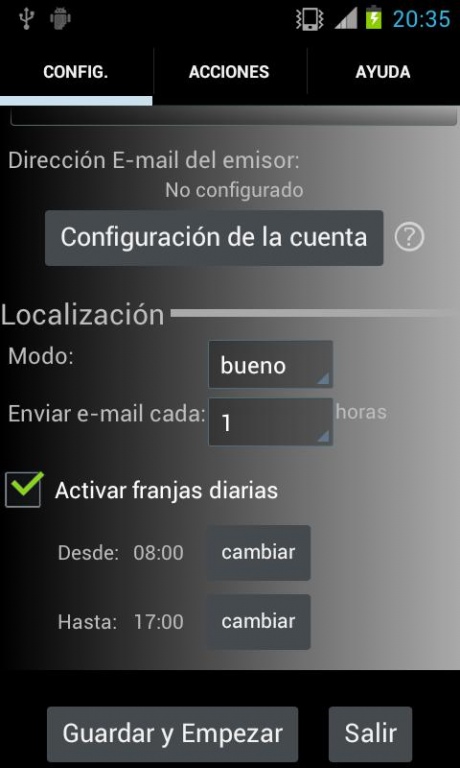WatchDroid 1.5
Free Version
Publisher Description
WatchDroid is a location service which sends e-mail notifications with the current location and history data of a certain mobile phone.
WatchDroid app must be installed on the mobile phone to be localized. Next, the service must be configured: e-mail account that will send notifications, e-mail address which will receive those notifications, a slot time, the mode, notifications period.
It is possible to define a slot time in which, every day, the service will wake up automatically and it will start to locate the mobile phone and send notifications. For instance, you could define a slot time from 08:00 to 17:00 where WatchDroid wakes up at 08:00 and shutdowns at 17:00 p.m.
E-mail notifications contains the current location plus the history which shows the trip done that day. This information links to google maps for a better understanding and visualization.
Moreover, it is also possibe execute some actions using SMS commands to manage the location service remotely. Those commands are well described in 'Actions' tab.
Requirements:
1. The service needs to have the GPS enabled and Internet access.
2. It must be configured a sender e-mail account which allows to send the notifications to an e-mail destination address.
* For any question send an e-mail to myvips.x@gmail.com *
About WatchDroid
WatchDroid is a free app for Android published in the Chat & Instant Messaging list of apps, part of Communications.
The company that develops WatchDroid is Barrera. The latest version released by its developer is 1.5.
To install WatchDroid on your Android device, just click the green Continue To App button above to start the installation process. The app is listed on our website since 2013-02-20 and was downloaded 4 times. We have already checked if the download link is safe, however for your own protection we recommend that you scan the downloaded app with your antivirus. Your antivirus may detect the WatchDroid as malware as malware if the download link to cat.android.watchdog is broken.
How to install WatchDroid on your Android device:
- Click on the Continue To App button on our website. This will redirect you to Google Play.
- Once the WatchDroid is shown in the Google Play listing of your Android device, you can start its download and installation. Tap on the Install button located below the search bar and to the right of the app icon.
- A pop-up window with the permissions required by WatchDroid will be shown. Click on Accept to continue the process.
- WatchDroid will be downloaded onto your device, displaying a progress. Once the download completes, the installation will start and you'll get a notification after the installation is finished.